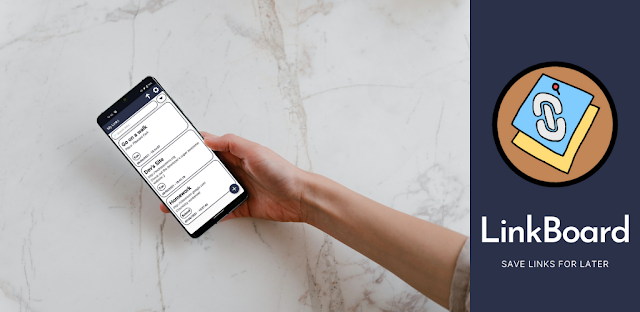LifeBoard hasn’t had the easiest life. It originally launched as my first paid app, but I decided to make it free after the launch of Violoncello. After that, it was always a bit of an afterthought for me, especially once I started getting into iOS development. On top of all of that, it was becoming increasingly clear that LifeBoard was lacking some much-needed direction. So, at long last, I have gone ahead and reimagined what LifeBoard can be. It’s still very much the LifeBoard you may know and love, but a lot has also changed. The result of this rethinking is LinkBoard: a new way to save links for later.
Why Links?
What makes LinkBoard more appealing than simply dropping a link in a notes app or bookmarks manager? Quite a few things, actually! Here are some of them:
- All sorts of links: LinkBoard lets you store links to websites, email addresses, locations, and phone numbers. It’s very handy to be able to save so many different types of links in one place!
- Filter links: Whether it be with a simple search, via type, or by category you assign, there are plenty of ways to filter and find the links you need!
- Share to LinkBoard: This has to be one of my favorite new LinkBoard features. Essentially, it lets you share any sort of link or place to the app so you can add it to your board. It’s quick, easy, and makes using the app a lot more convenient.
Free Upgrade?
LinkBoard has been released as an update to LifeBoard, and it can still be downloaded for free. It’s also worth noting that I have not introduced any in-app purchases or upgrades at this time. Just make sure that you save any important notes on your LifeBoard before you update, as they'll disappear when you upgrade to LinkBoard.
The Conclusion
Overall, I’m super excited to see how LinkBoard evolves over the coming weeks, months, and years! For now, I didn't get to mention all of LinkBoard's handy new features and improvements in this post, but I think I was able to cover most of the important stuff. You can discover the rest yourself by downloading LinkBoard from the Play Store. I hope you like it, and thanks for reading!